Exercise Spatial data
Maximilian H.K. Hesselbarth
2022/10/24
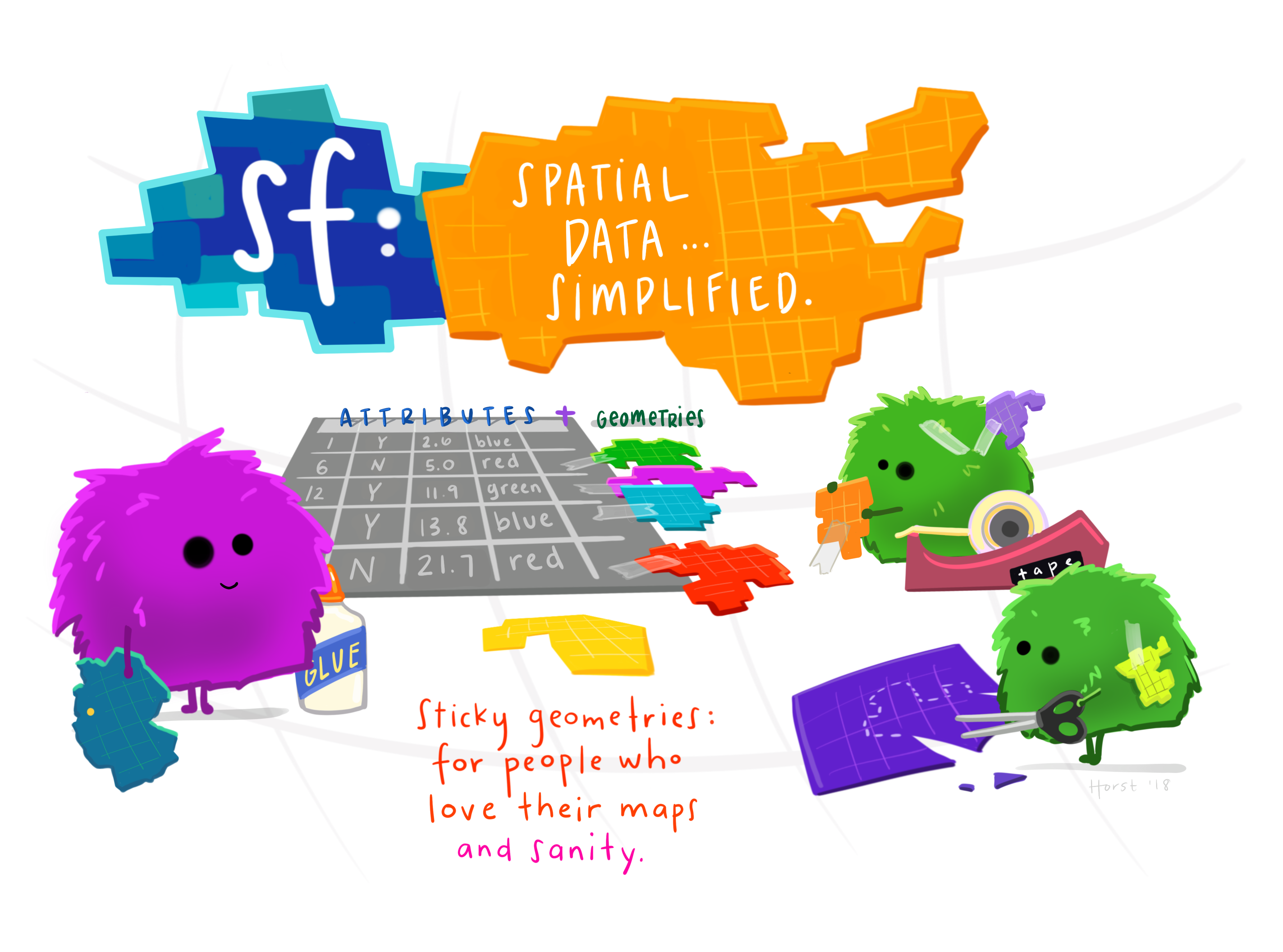
Make sure you can install and load all packages. This includes
terra and sf, but also the
tidyverse.
# Insert code here
# EndNext, go to https://www.naturalearthdata.com and download the “Small scale data, 1:110m” > “Cultural” > “Admin 1 – States, Provinces” data set. Additionally, download the “NLCD 2019 Land Cover (CONUS)” data set from https://www.mrlc.gov.
Once you downloaded all the data, read it into your R Session using the corresponding packages.
# Insert code here
# EndMake sure both the vector and the raster data have the same CRS (Hint: It’s often faster to project vectors instead of raster. If projecting the raster, have a look at the ‘method’ argument).
# Insert code here
# EndNext, remove Alaska and Hawaii from the states vector because there is no NLCD data for these states. Next select only the 5 largest states in area
# Insert code here
# EndFirst plot the NLCD data and add the largest states to the map. Try to use the region as shape fill.
# Insert code here
# EndNow, pick one state (your home state, a state you recently visited, a state you want to visit, …) and get the NLCD data for that state only.
# Insert code here
# EndNext, get all values of the cropped NLCD data and remove all
NA and NaN values. Calculate the relative
amount of all remaining values. Which one is the most dominant
land-cover class in your state?
# Insert code here
# EndLast, try to reclassify the raster into less classes (e.g., use the bigger classification found atNLCD classes)
# Insert code here
# End